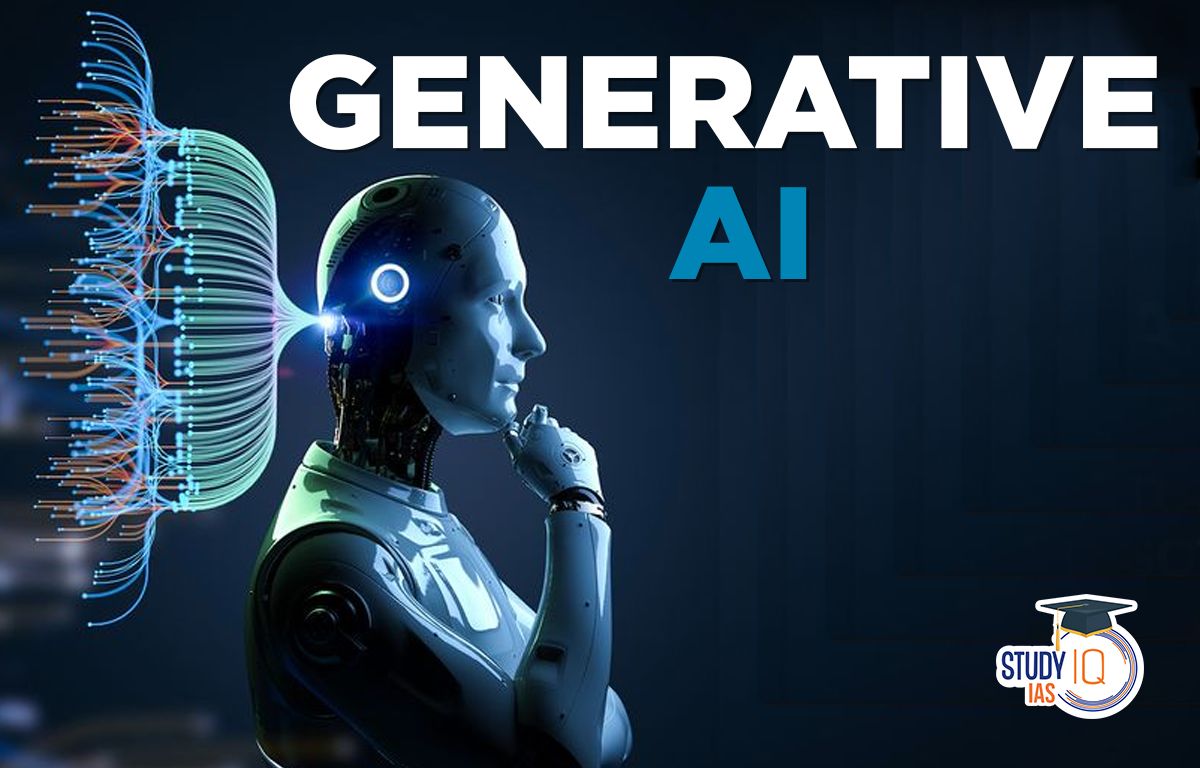Past reads


Applications we design are becoming increasingly data-driven. The need for quality data visualization is high as ever. Confusing and misleading graphics are all around us, but we can change this by following these simple rules.

One of the key factors that differentiates HTML 5 from its predecessors is the introduction of semantic tags.
Semantic tags add real meaning to the webpage and make it easy for humans, and search engines, to differentiate between different parts of the website.
To a certain extent, it affects the SEO of a webpage, too.
So to reap the benefits, you should know the HTML5 tags you can use to enhance your website.


Did you ever get frustrated reading bunch of books and blogs revealing you the interview process, the mostly asked questions in interviews, the hiring statistics, and how the interviewers evaluate their candidates. Glassdor, Reddit, …, websites like these never end to keep putting pressure on interviewees.
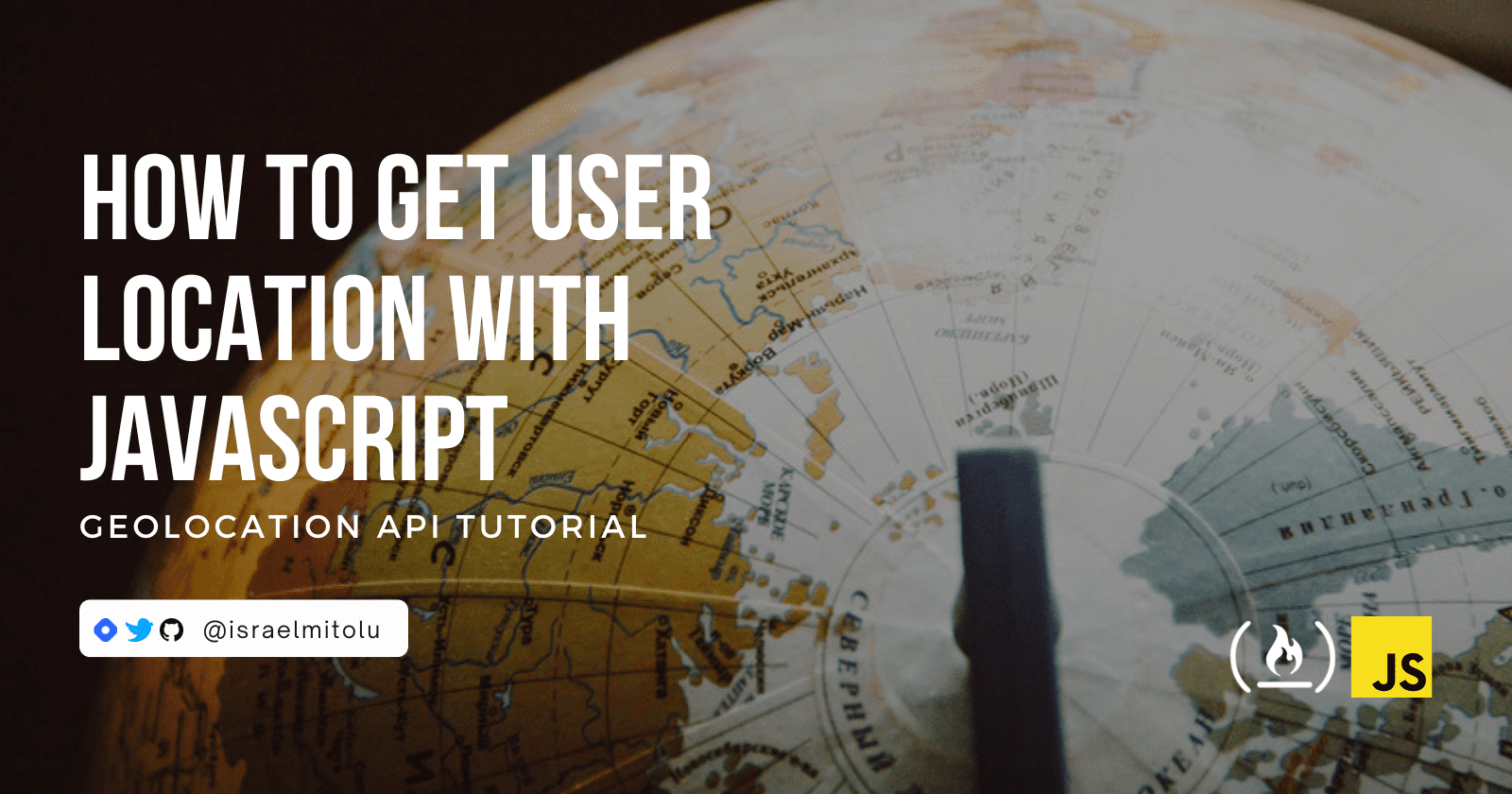

Some applications require you to know your user's location, like food delivery or eCommerce apps. So you'll need an efficient way to get this info.
The Geolocation API, which we will look at today, is a simple solution. You can use it to determine your users' location, local currency, language, and other useful information. You can then use this to provide them with the most relevant content based on their location.
In this article, we'll go over what the Geolocation API is, why it's useful, and how to use it in your apps.


A couple years ago I dove into Web Development. It’s been a fun, but challenging journey. As my knowledge continues to grow, I’ve realized I have a plethora of free information that I’ve saved along the way. It’s taken me a while, but I’ve finally gone through and sorted them all.